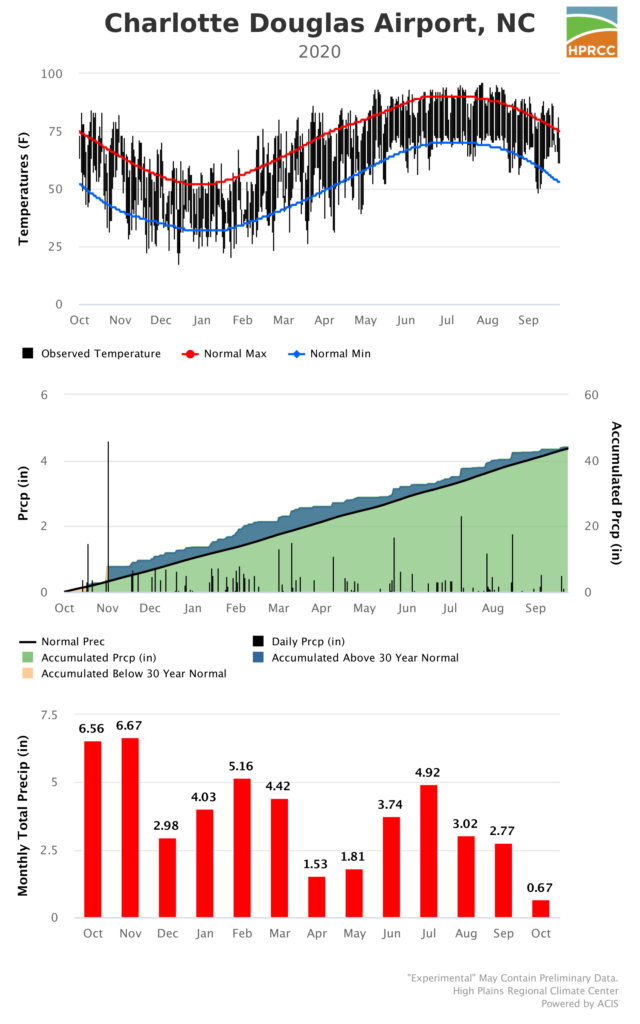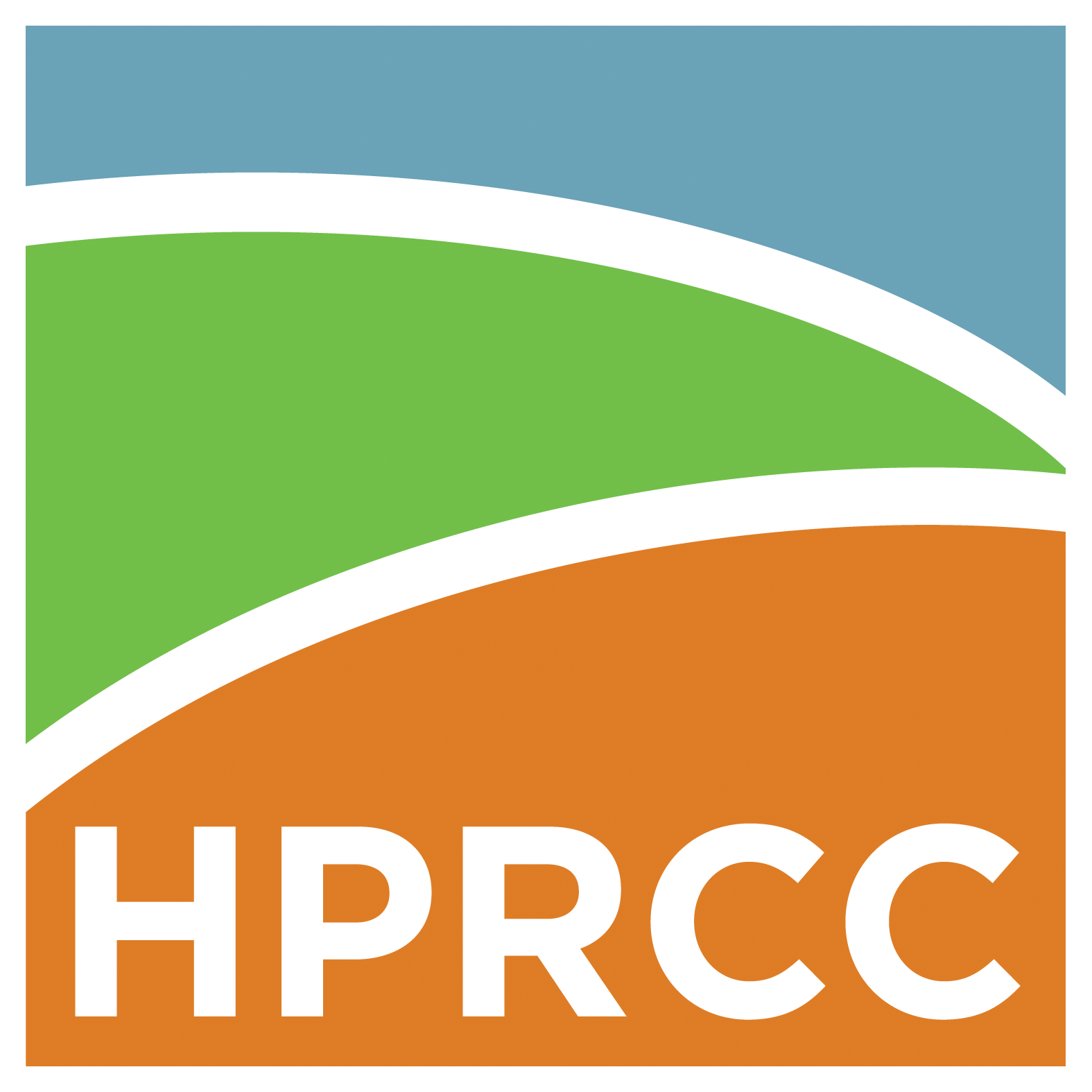Few tools in HPRCC’s product inventory have the breadth that the Station Tool does. When you are unsure of which weather station is appropriate for your use case, or are unfamiliar with an area, Station Tool steps in to help you locate a station and direct you to other tools in our inventory.
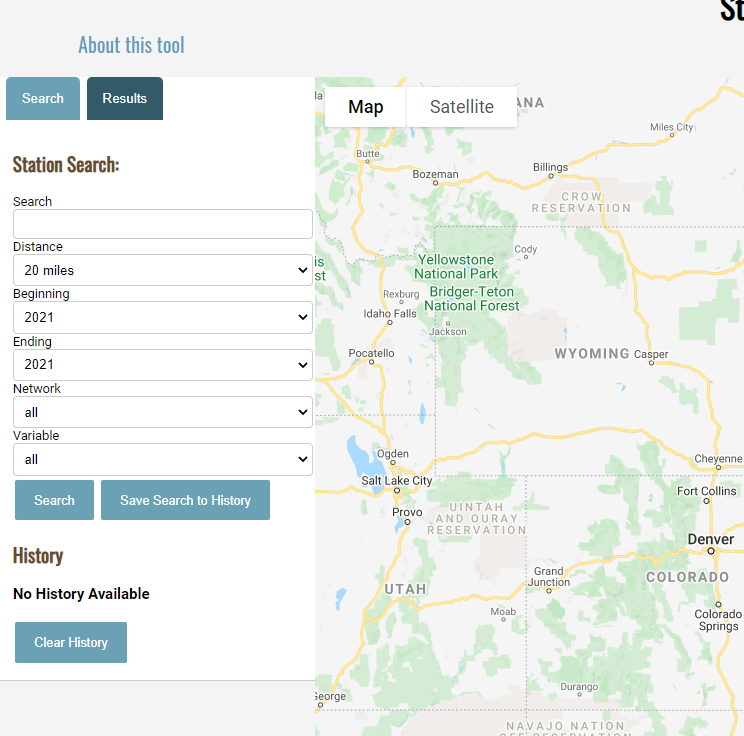
On the surface, the Station Search form looks self-explanatory, but there are actually some advanced capabilities hidden in the search box! Here are the different search methods you can try!
- City Name
- County Name
- State Name/Abbreviation
- Station ID
Larger areas will take more time, since the Station Tool is requesting information from ACIS about all of the stations in an area!
After performing a search, you will have a list of stations in the left pane, and a map of station locations on the right. You can select a station in either pane to reveal information about a station.

Inside of the station dialog is information about the selected station, along with links to the Station Data Explorer and Station Report Tool. The unique Annual Overview Graphs are also available from this dialog.